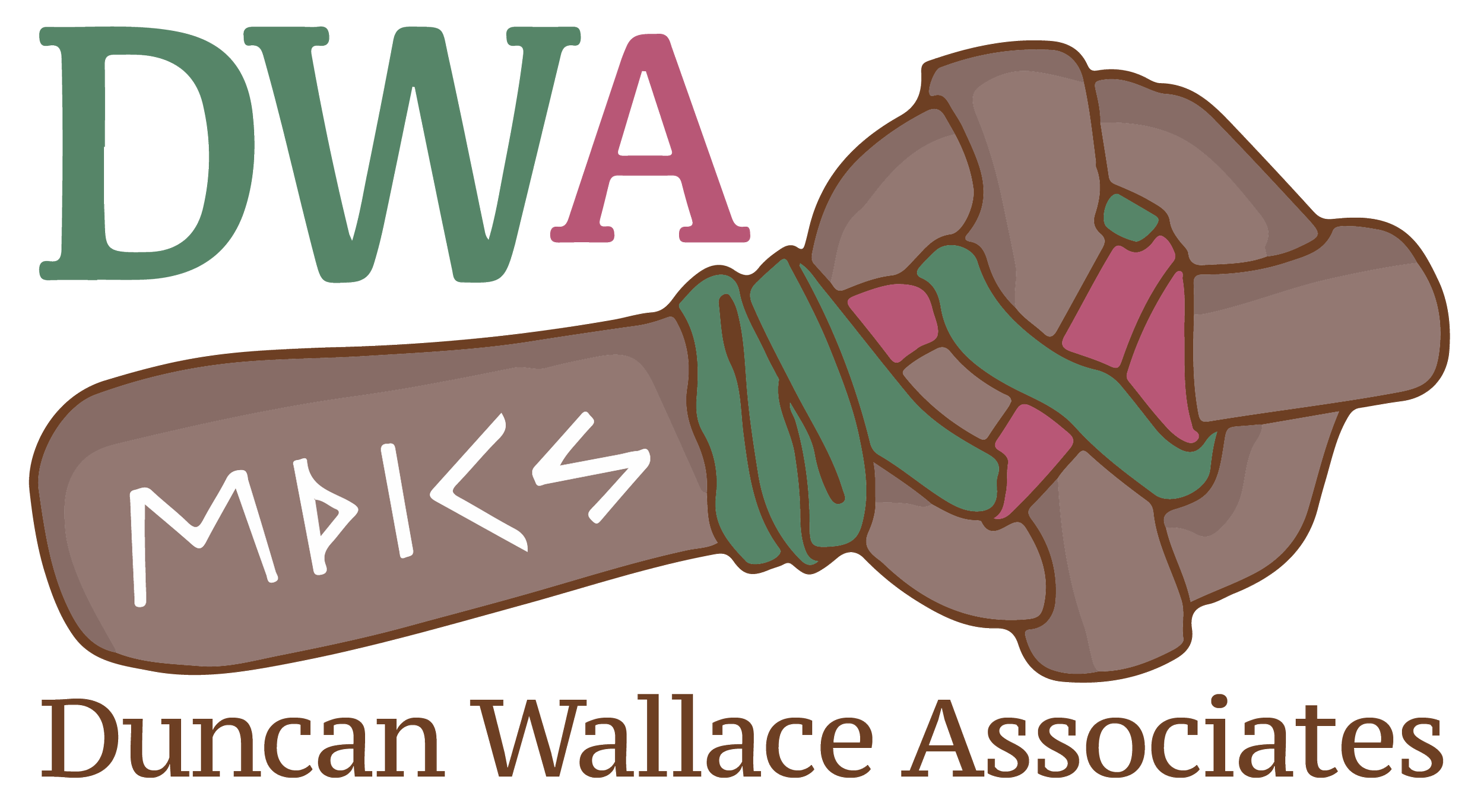Hybrid Meetings FAQs
-
Yes - if we want our workforce to have their balance of life, and work efficiently and effectively, you're going to have to enable them to meet during their working hours, where they will not always be in the same location.
-
Well actually, meetings are quite hard to run well in the first place. Humans working together is one of the more complex things we ever do in organisations and in life, and a well-run meeting bringing out the best of everyone, creating connections and linking people to strategy and purpose is an exceptionally beautiful thing to see.
-
Yes, until we are used to them.
-
The quality of the coffee and the croissants. In a good organisation, the key determinant of what makes a good meeting will be the quality of connection between humans. I call that by shorthand, the quality of the coffee and the croissant. If you go into a meeting where you don't know why you're there, what it's about, and whether you are going to enjoy it, then it's not a really great meeting. Whereas, if you are choosing, I'm going to go to that meeting physically, I'm going to travel, it's going to be because of the enjoyment of seeing the other people and working with them in person, smelling them and the fact that you want to be there for the coffee or the lunch, etc. There should be no difference in the standard of meeting about whether you join it online, or whether you don't.
-
Yes, we're already seeing that - that workers and staff are turning up to meetings, having more meetings than they were during the pandemic for no reason now that they are back in offices. We only have to watch episodes of The Office.
-
Because actually, to create a good meeting is a blend of people, roles, skills, and tasks, and put next to that the meeting cycle.
-
The outputs are the things that the minute taker takes notes of, the outcomes are the things that everybody feels in their heart. They are the motivations, the oil that makes the engine run.
-
Yes, you will learn a lot about chairing meetings and the responsibility through coming on our training provision.
-
Well, it's a lot more than just the noun, it's a verb to Chair. It's about the care of the social, technical system, the oversight about how that meeting fits into other meetings and the oversight of the social system, how the humans are that day and how they work together well and what their roles are.
-
Yes, they will, initially because there's more planning to do, and more technical setup in getting people ready for it.
-
Yes – see this photo as an example of a Hybrid meeting: PLEASE CAN I GET THE ORIGINAL IMAGE AS I HAVE SCREEN CLIPPED THIS AND IT'S NOT A GOOD QUALITY
-
Yep, you need equipment, but nothing more than you can't get from Argos and you can get it on your bike.
-
Not necessarily, you can project onto a sheet of paper or a bedsheet on the wall if you need to for a projector.
-
We're not sponsored by any company at PlacesWork yet, but yes, we do give clear recommendations about which equipment works the best of the affordable equipment to set up your rooms in your venue so that you can run blended meetings easily.
-
Yes, they should be. If anybody is running a venue such as a community centre, they should quite cheaply set these up to have a laptop, one or two cameras, camera views and a speaker mic and the ability to project to some people.
We will be providing guidance for venues on how to encourage those booking your rooms, to set up the blended meeting.
-
Good question. Not difficult, but important.
-
Inclusion of different types of contribution is one of the main gifts of hybrid meetings done well. With the right blend of participation tools that are clear to everyone, you can have truly phenomenal meetings. For example, while discussing strategy, using people’s verbal contributions and noticing people’s visual contributions with as much body language as your set-up allows, you can also have people contributing virtual post-it notes, arrows, images and all the possible contributions via their keyboards into a shared live document space such as JamBoard or Miro, that everyone can see on their screens.
A second advantage is that with the need to be careful about audio contributions, you have more ability to use silence, quiet gaps between contributions and to audio describe what is going on via the chat functions, all of which can demonstrate your active facilitation of equality of esteem.
Everyone needs to be able to participate. So, whatever fancy methods you plan to use, you must be clear about the rules, model the behaviour, plan the timings to be inclusive and effective and do things like having a co-facilitator type up things for those who prefer to talk rather than type.
-
You need to know your actual purpose of the meeting. We recommend making a shortlist of both ‘experiential outcomes’ and ‘intellectual outcomes’.
Experiential outcomes are likely to be different for those participants who have booked their place to be in ‘smell vision’, as they can have the informal experience around the meeting of making each other coffee, chatting about non-meeting things, and building the sense of trust in the group. Including that they can resolve conflicts and disagreements using their full 5 senses and all the skills of the full body, in the room, animal-based experience. (There are very good reasons why in professional mediation work we spend a lot of time thinking about the seating, the adjoining rooms, the co-facilitation and the breaks)
For those who are joining the meeting on their own via remote technology, their experiential needs, including the benefits they have of having their cat on their knee or being able to put the washing on, are all part of what the hybrid working patterns and hybrid meetings enable. Some people become more assertive when remote, and others become more disconnected.
An effective meeting, in traditional terms, is assessed by its flow towards outputs, its achievement of shared understanding, its clarity of shaping of tasks and its records of decisions made. In other words, there are many hard measures of ‘business done’ that flow from meetings.
All of the above requires careful and proper planning of who is relevant to what meeting and in what sections.
-
There is a key responsibility for everyone who plans meetings, whether they are managers, team leaders, Chairs, leaders, facilitators, consultants, coaches, venue staff, administrators or technical staff, to make sure that equality principles are followed. This is actually enshrined in law under the equalities acts and it will be interesting to see what the courts make of employers saying that they made every ‘reasonable adjustment’, yet didn’t include someone in a meeting!!!
The most practical thing that everyone can do is to offer that little bit of training time before the meeting in how to use whatever tools you are using during the meeting. So if you are using MS Teams, Zoom, JamBoard or Mentimetre, offer that all participants, whether remote or in person, can get a bit of time to set up, log in and get used to the controls.
Being generous with your time and patient with people as they learn this new way of working will bring you great benefits in flexibility now and it will bring you a sustainable workforce in the future.
-
Do have a colleague in the co-leading role on both sides of the screen. This means that you and your colleague can check what the experience is like, the sound levels, and the murmurings, so that between you both, you are able to maximise inclusion and participation via all methods available.
Practicalities like sound levels, visibility and simply knowing whether the screens and kit are working will make a big difference to your ability to run an effective meeting and improve what you’re doing meeting by meeting.
-
Where you and your co-colleague look and whom you speak to is crucial. If you are only looking at one screen, even if it’s the big screen with a camera on top of it, you will not be ‘working the room’.
Your agenda needs to also change the involvement technique a few times during an effective meeting. So, if there is an opportunity to put people into smaller groups during the meeting, do it. If you can build in an interactive part where everyone gets out their keyboards and participates in creating/responding to something then do that.
Practice what you are going to do. Share the plan with your key meeting colleagues. Nod, use your arms, describe by speaking some of the pieces of participation that you are noticing so that everyone feels noticed. Get everyone to speak at the beginning and at the end of the meeting, even if it’s just testing the microphone levels.
-
Have a ‘behind the screen’ colleague who is interacting and noticing the experience that is going on for those joining remotely.
Get them to be assertive about interrupting the dynamic in the room and asking those in the room to explain what is going on if the room seems to take on its own life.
-
PlacesWork is focusing on small meetings of up to 20 staff. There are lots of events companies that specialise in how to do Hybrid Events and they have also written lots of guidance, advice and wisdom.
To do large events well, I would suggest you use an events professional to coach you or to actually help with the event at first.
My colleague Ruby Sweeney who founded the Events Hub will be able to help:
-
You can do effective Hybrid Meetings with up to 3 break out spaces with equipment you can fit in 2 bike bags. You do need good audio. Therefore, an effective speaker mic that can be Bluetooth connected and sit in amongst those in smell vision (having coffee together), is essential. Laptops that have built-in cameras help. Plus a wide-angle external camera that you can clip onto somewhere to oversee the smell vision group. Wifi, even through your hotspot on your phone can do it, especially if you use lower bandwidth meeting platforms like Zoom rather than MS Teams.
Further to that, a large projection area either using a projector or a large screen or two helps make those remote and the working shared documentation visible to everyone.
There are lots of options beyond this basic budget, both in software options and hardware. Spare Bluetooth keyboards for those in the room who don’t have laptops. Venues that have moving tables and moving screens will be better than those that fix the positions into some outdated idea of a ‘meeting should look like this’.
-
Each platform and set up is slightly different, so it’s always worth getting someone to test what you're doing. This is true of the old days, arriving at a venue with PowerPoint slides shared on a USB stick and needing to get used to how the host technology sets it up.
PlacesWork experience is that you will continue to need about an hour to set up before the meeting so that you can get everything tested, get your co-colleague logged in and listen to the sound quality in the rooms. This way you can welcome people and get them set up. The hour beforehand is just the same buffer of arrival time of any quality facilitation professional.
-
Either space is fine. The Producer role we are talking about may even be in the background coaching the Chair or Facilitator. They might not be the person with the ‘main laptop’.
In fact, it is always good to have a second colleague who has just as much power in their laptop configuration to take over the controls if needed.
Join us and arrange an initial consultation today!
PlacesWork – Who are we?
When it comes to hybrid meetings and the inherent culture change that comes with it, I wanted to give passionate individuals and voluntary sector organisations the best support possible. That’s why I have teamed up with associates like Suzanne Trew from Fx1, creating PlacesWork Ltd. to deliver remote working solutions using hybrid meetings.
Suzanne and I share a passion for business effectiveness, innovation and high-quality facilitation. But, more importantly, our different backgrounds, consultancy experiences and skillsets complement each other perfectly, bringing you comprehensive and highly practical services to support you in this major shift in working culture.
Find out more about Duncan Wallace