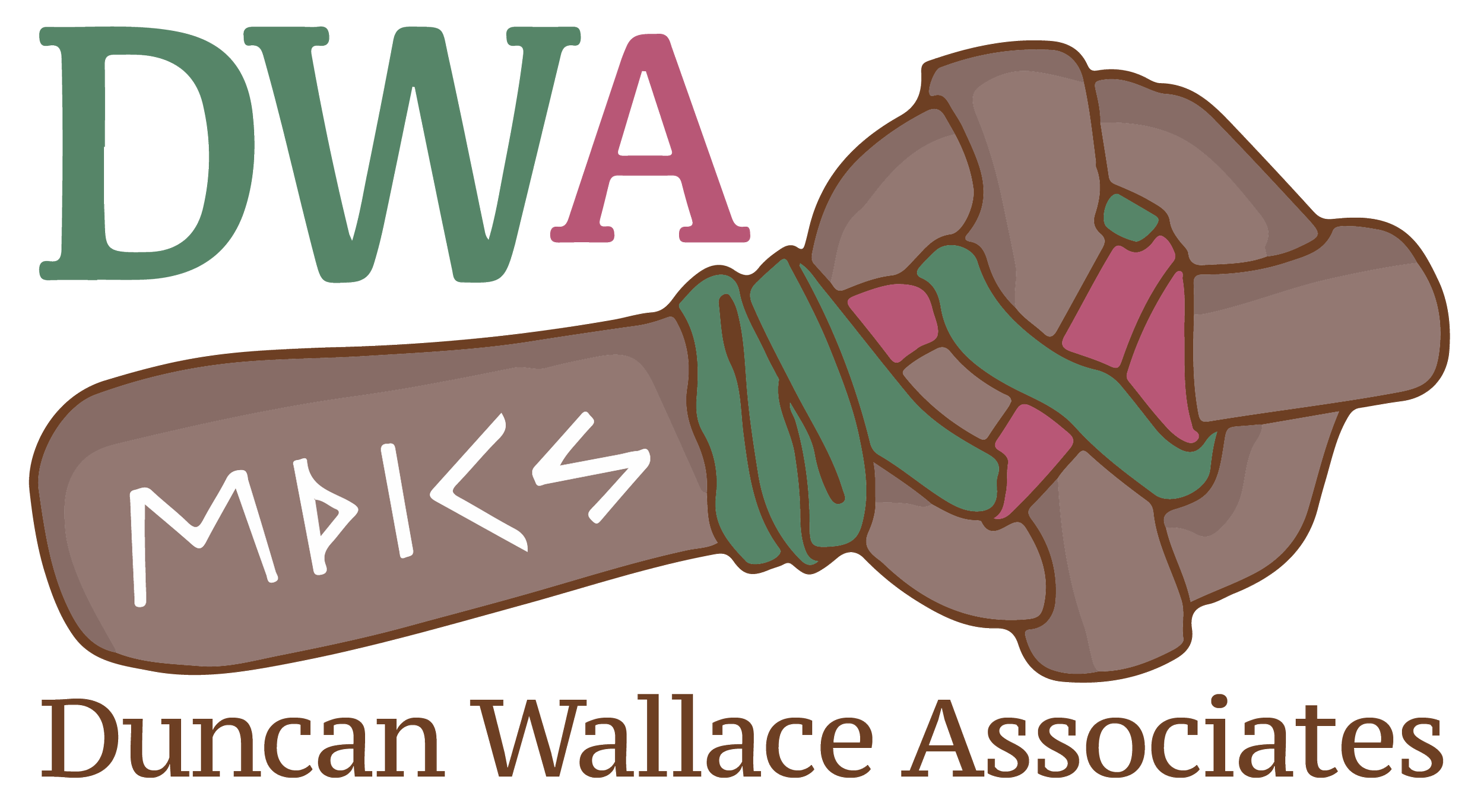Tips for converting rooms ready for hybrid meetings
Hybrid meeting room with people - you can see the 810 speaker in the middle, the spare laptops, the 2-3 camera angles and the plasma screen. Plus the seats for different people and watch the videos for the rest.
It’s all about the kit, right now most organisations are thinking ‘What kit do we need in the rooms’.
We’ve been helping organisations convert their buildings ready for hybrid since the spring this year.
Each room to some extent is specific.
The questions these tips address cover sound, visuals, tables, cables, walls, light, breakout rooms, wifi and all the practical aspects of rooms.
Without rooms that are hybrid ready, hybrid working will be a lot harder to be efficient in.
In a years time this will all be smoother… especially if professionals like administrators, venue staff, leaders and managers all do our courses or read our articles. PlacesWork is here to help make your workplaces work as places.
Here are my 10 top tips for converting a room for hybrid meeting
(and how to avoid making the main mistakes that are likely.)
Tip 1 for converting rooms - Sound value assessment:
Purpose of audio image.
The sound proofness of the room and the way that sound needs to be in the room in the different forms of meeting which happen there.
Tip 2 for converting rooms - Light:
How light will be behind peoples faces who join the meeting through a camera in their laptop or other remote method.
Tip 3 for converting rooms - Cable lengths:
if you are thinking of ethernet cable for the main computer then buy it with an extra 3 metres of cable, likewise for your HDMI cable which connects the large screen in the room to whoevers device is going to be the connecting laptop, make it a 10 metre cable, it’s roughly the same price as a 5 metre cable. This gives the flexibility of running the cable without any trips and slips
Tip 4 for converting rooms - Camera angles:
You may invest in having a camera which can zoom and do wide angle which is great but also think about the second camera angle which helps you see the room from a different position. This is probably going to be a low cost, such as an open laptop propped up and facing the room from a different angle so that you have got 2 angles on the same room both joining the meeting.
Tip 5 for converting rooms -Use flexible equipment
Flexible Technical equipment for hybrid meetings
Equipment that can be moved: such as speaker mikes that blue tooth as well as cable. Plasma screens are great for seeing remote participants and mentimetre as you can see in our videos. But why not have a laptop that can be moved around. Or why not have a plasma screen on a portable stand, or on a hydraulic arm
Tip 6 for converting rooms -Guidance:
Think about creating guidance for room users on how to set up the room to their needs. PlacesWork has a short guide with a checklist for on the day.
Tip 7 for converting rooms -Speakers:
You wouldn’t want to use the speakers that are built into screens, you are better off having a speaker in the middle of the space so that the voices of the meeting when remote come out in the middle of the meeting space. This is because we humans always move our faces to where we hear the noise. This helps orient everyone towards the centre of the room and the centre of the meeting, rather than creating a distraction. The speaker needs to be a Speaker mike which can pick up the voices in the room, appropriate to the size of room and the sound value of the room. You need to think about the sound value of contributors.
Tip 8 for converting rooms -The rooms laptop:
Have a spare laptop that belongs to the room as a resource already synced to your WIFI, your core software of Zoom, Menti metre, Microsoft Teams, whatever people are likely to use. The email account of that laptop needs to be a shared email that people can be sending their zoom link to. So that it becomes an asset assigned to the room, on internal assets it would look like the rooms computer. I would have a spare one, not just one linked to the plasma screen so that you can do 2 camera angles
Tip 9 for converting rooms - Wifi:
The quality of your ethernet and WIFI needs to be high strength, 4G to 5G with good pickup. So what are the Upload and Download speeds of the meeting room? Is it quicker if you have a long enough ethernet cable to join straight into a plug point? Is the venue running on fibre. The endless bloat of software means that what you could have run on a few Mbs during lockdown now needs upload/download speeds of double that, and bloat is due to double every 2 years from now on. In Edinburgh, we can now get guaranteed speeds through fibre of 80mbs, with a likely speed of up to 900mbs
Tip 10 for converting rooms -Breakout rooms:
The ability for some of the people at the meeting to move to another room when you are assigned into a breakout room, picking up their laptops and going into a different space. They need to do that smoothly, easily, carrying their laptop potentially connecting while still in the space and then walking the corridor to the second or third space. That needs to be easy for people. Preferably you would have already set up the rooms that can be used as breakout rooms, on a regular basis.
Break out room space set up with a computer on a stand that has camera overlooking table.
Small room set up for hybrid meeting in the break out room space showing mini speakermic and keyboard for computer on stand
You would have them pre set up with similar but maybe less equipment, you might not need an installed camera or plasma screen. It might be that breakout rooms are joining by one or 2 laptops with a speaker mike as you can see in these photos.
Please do contact me for consultancy about adapting your organisation to hybrid working. As you can see I work with all types of organisations and all types of meetings and can also look at the technical spec that your companies are able to provide in terms of installing and adapting a room.
I can also look at grant funding bids and advise you