Leave Computer Audio - is this the habit that replaces 'Your on Mute!?'
From all the hybrid meetings I’ve been running and consulting to this summer, I’m starting to wonder if ‘Leave Computer Audio’ is the habit that should replace the ‘Your on Mute’ refrain. In this blog I will share the top tricks for ensuring that sound works in hybrid meetings.
Sound Going Wrong in Hybrid Meetings is one of the most common glitches.
Sound enables us to join up a space. If we enjoy the sound of the trees as we walk along a cycle path or through a city or in a forest, it's because it gives us a sense of place and places are important for work.
We call the workplace “workplaces” because they enable us to distinguish from home places, we know it's time to get down to some work, and we are not in the same personal relationships as our home environment or home place.
Workplaces become and continue to be containers for anxiety to do with our home life. While at work, we can function in a slightly different way to how we function in our home life. We can have better (or worse) standards that apply to the rules of work. These rules are governed by HR law, hence it is a fundamental point of our contract law, in all employment law about where is the workplace that the employer is contracting you for? So, workplaces are essential and the sound environment of our workplace is part of what helps us.
This is part of the reason my new company’s name is “PlacesWork”. PlacesWork focuses on hybrid meetings because we want the best of both worlds and feel that it is an important change in the working environment for everyone to embrace.
Leave Computer Audio, is a very cunning trick.
In hybrid meetings, it can be useful for those in the room, to also get their laptops out and join the online meeting space too. It means they can see the participants and the shared documentation near themselves, and their laptop camera is on them close up, as well as they can see and be seen on the wide-angle cameras.
But this is where it can all go wonky.
On Zoom you are asked whether you want to join the meeting using your computer audio. You should.
If you don’t at that point, then at any time you can pull up the menu for audio settings and tell your computer to ‘Leave Computer Audio’. This then stops both the microphone and the speaker on your laptop.
IF YOU DON’T DO THIS THE MEETING WILL BE INTERUPTED AND DISRUPTED BY AUDIO FEEDBACK PROBLEMS.
Using Audio in a Hybrid Meeting
The world of audio enables us to have a sense of belonging in the meeting and taking part in the meeting. You can see in this survey what the research participants have said are the main purposes of a good audio environment.
We have lived in a time during COVID lockdowns where we have had audio privileged environments. We have put ourselves on mute or asked other people to be on mute to ensure that we don't overhear things because they're not part of our workplace and literally, to make the meetings work. Talking over each other is difficult (as we have always known in meetings), but when we're in a physical room environment and people talk over each other, then we can discount that talking and we can focus on the main speakers, the chair and our audio equipment as our ears are very able to discount any surplus audio and background noises.
We can find it very useful to actually zone out of some of the things that people are talking about and zone into the background noise, the hubbub of the environment. Actually, each sound environment gives us a sense of belonging - we know the sound of our home and the way it creeks, we know the sounds of our workplace and the way the noises are and who is the noisiest.
In PlacesWork, we like to talk about how audio is king of making a hybrid making work well. We've been receiving numerous emails and enquiries from people because their hybrid meetings’ audio is not working because they have either bought the wrong kit or they don't know how to set it up. BUT the most common mistake is that they don't know how to educate everybody who brings their own device into the physical meeting space on how to not use their devices’ audio if they're joining the meeting.
Leave Computer Audio
The main thing that I have advised everybody is how to get your participants to learn how to LEAVE COMPUTER AUDIO. In fact, we put this image up around the walls of the physical meeting spaces together with the codes that they'll need for the meeting:
This could contain the WiFi code for the building, the Jamboard code, the Mentimeter code and the Zoom code which means that people can join the meeting environment via their device and access the shared documentation, or the Zoom meeting. Therefore, the camera on their laptop will pick up their face nice and close up (much like the people who are joining the meeting remotely).
Taken from How To Run Hybrid/Blended Meetings Workshops
All these steps can help in the sense of equality of visuals and can also be very useful for the key speakers in the meeting to be seen through the camera on their laptop via the same Zoom meeting. However, you do not want to be hearing sound through laptops, because you will end up with tinny feedback sound issues costing you an average of five to 15 minutes to sort out these issues.
It is more efficient to onboard your participants by teaching them this skill which enables them to arrive the meeting without their computer audio on. What you then have is everybody in the physical room using speaker mics, with one large mic in the middle of the room and you need to look at the specifications of your speaker mics according to what size room you have (they are called speaker mics because the booming sound of the meeting also comes out of the speaker). That can be really helpful if it is right in the middle of the meeting space and not coming out of the plasma screen or audio kit booming from the side.
People quickly learn that they are talking into the central mic of the room. You can also have scattered versions of these around the room with the microphones synchronising with artificial intelligence for directional mics. These are affordable, they are accessible, you can fit them in your handbags, and they work pretty well, BUT you need to test them, you need to understand them and you need to do it well.
Asking people to mute and unmute may not be the best thing in a small meeting because you want people to just chat. If the attendees are all in an audio privileged environment where it's quiet in their home, then there's nothing wrong with them being unmuted at the meeting.
Learning about Audio Settings and Top Tips
My final paragraph is that the speed of empathy of the human species is much faster than we might account for. One of the key problems with audio is if we hear a noise that we can't identify, a noise that is potentially a disturbing noise (like something falling over, like a desk falling over or a dog barking loudly or viciously or something), but we can't see where the cause of the noise is from (particularly if it was a desk falling down), then our speed of empathy will look around the screen to try and find out who is in trouble.
If we haven't been able to see the desk falling over, then we can't put together the sound with the visuals. If you can't put together a sound with visuals, part of your neuro circuit will be worried until you can match up the audio and the visual experience.
This is illustrated well in the old days when you would go to a conference where everybody is in one big room (like this photo has) and people will zone out the sound of the tables next to them until they hear the facilitator tell them otherwise.
And so, people can discount a whole range of complex sounds that might be interesting, may even be more interesting than your own table, but that you zone it out quite happily and take part in the focus that you want to.
Our ears are a super-intelligent piece of kit and there is no problem with our human kit about the speed of empathy. This is why meetings are all about connections, they're all about connecting well as humans and having clarity about the purpose of the meeting.
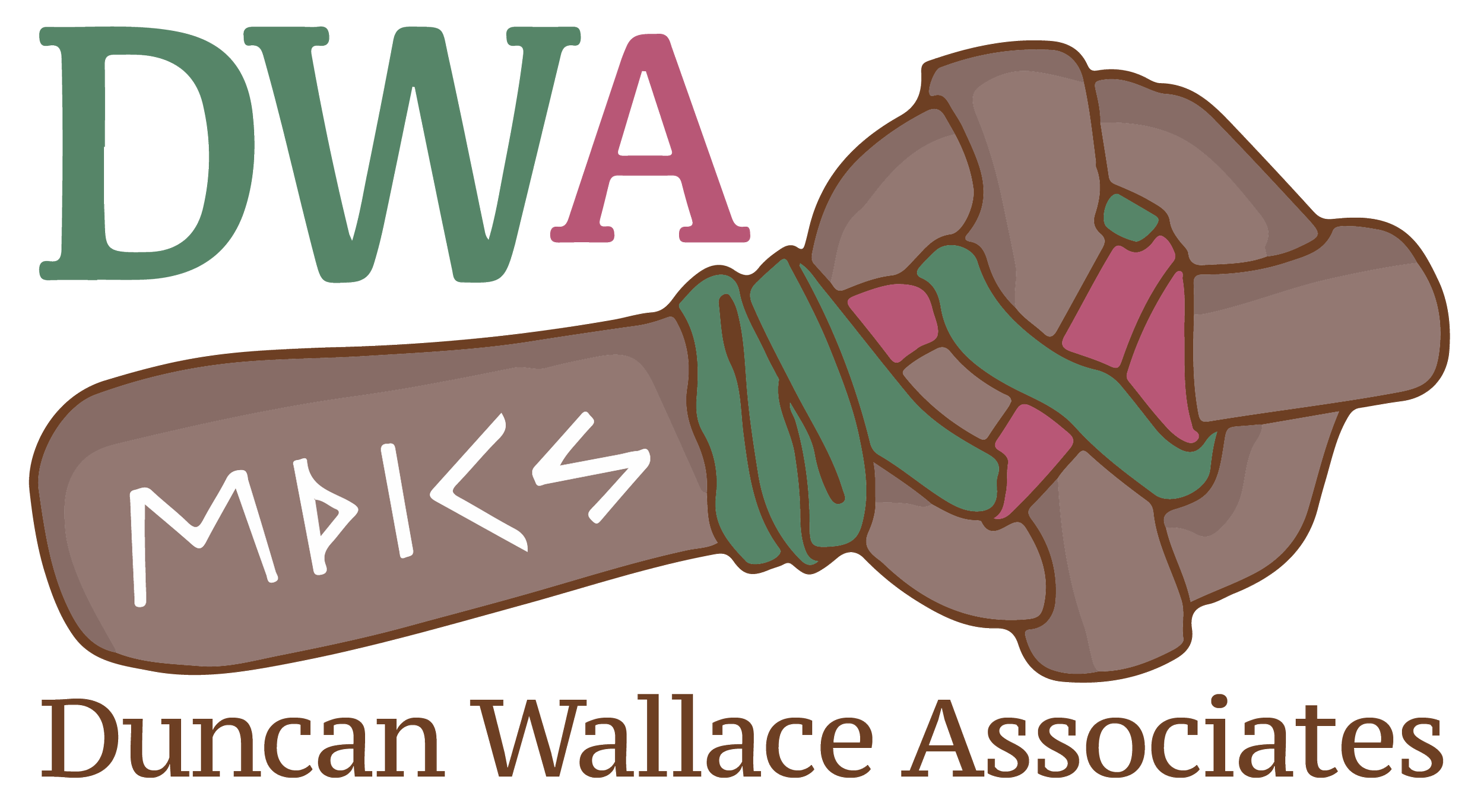




Sustainability has been at the heart of our business since we began. Our members and clients care about the world that we inhabit. Director and founder of PlacesWork, Duncan Wallace has been a climate activist for over twenty years and currently serves on the board of Friends of the Earth. Whereas, our youngest team member took part in and promoted the first school climate strikes in Scotland.